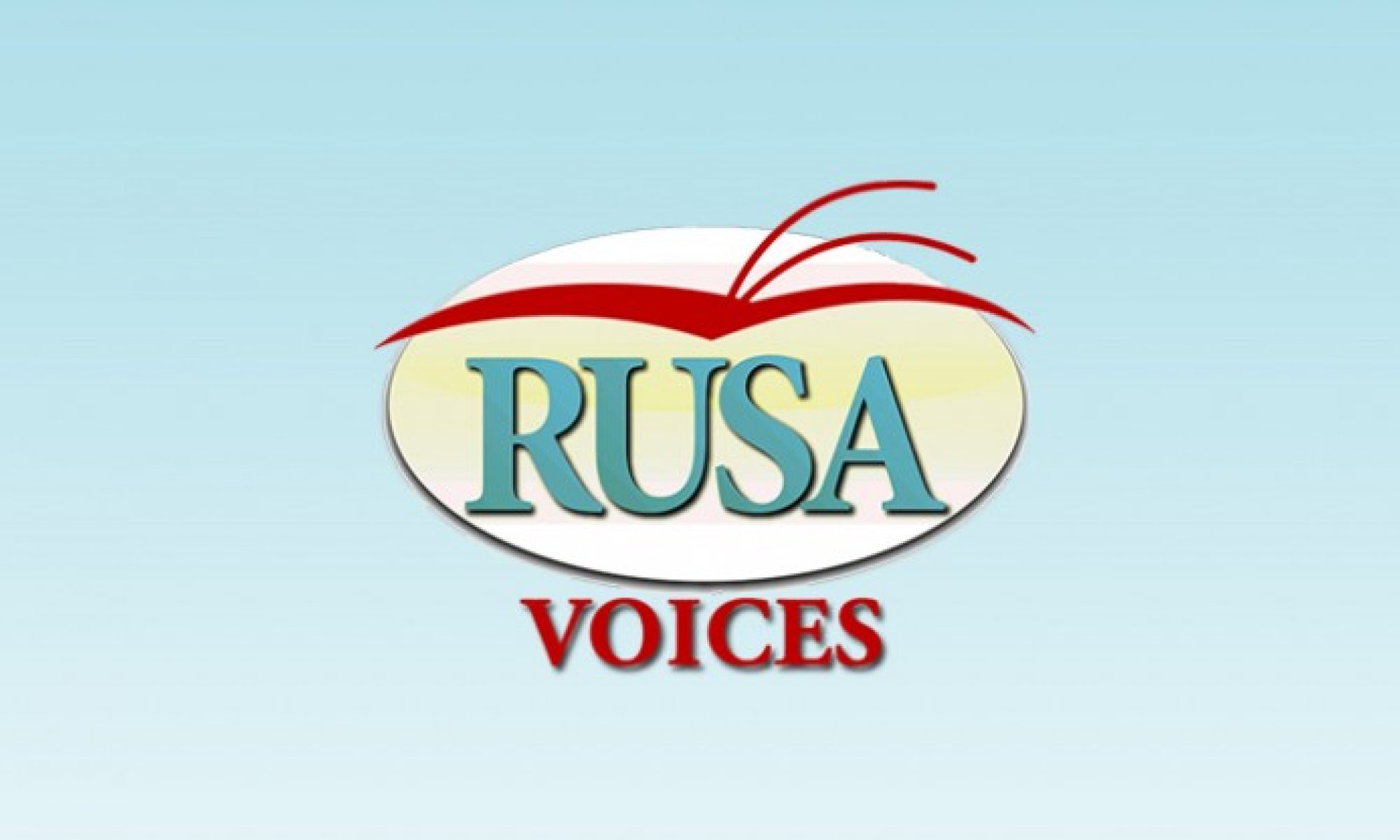By Beth German
Library Guides have long been a mainstay in reference and user services. With the proliferation of SpringShare’s LibGuide system, creating guides has been easier than ever. However, despite the ease of creating a guide, designing a high quality guide remains elusive. Most best practices and tutorials focus on teaching to the tool (how to create boxes or add links) and few address developing high quality content and design. A checklist can be useful in bringing the focus back to the content in order to make your guide useful and usable for your users. (sample checklist)
The steps for creating a checklist are straight forward:
- Determine the overarching areas that you’d like to focus on (this can be done by either looking at your Best Practices or simply by brainstorming).
- Develop each of the individual items for each area.
- Publish the checklist where guide creators have access to it.
- Profit.
Suggested Areas
Here are four suggestions with the rationale of a checklist from one academic library but you can adapt any of the areas or items to fit the needs at your institution.
Suggestion 1: Writing for the Web
Writing for the Web is one of the most important things that you can do to make your guide useful to your users. Libraries are often heavy with jargon or too many links. Following best practices for writing for the web will help with this but the checklist will help guide creators know what they should be aiming for.
Example Items:
- Page titles are clear
- Clear headers and sub-headers
- Content is chunked
- Limit jargon
- Short sentences and paragraphs
- Use bullets and lists
- Good balance with white space
Suggestion 2: Universal Design
It is important for all users to be able to use your guide. Beyond just being the right thing to do, designing with universal design in mind will create a better experience for all users. It is often also the law. The checklist will remind guide owners/developers what they should be looking for when creating their guides.
Example Items:
- Use alt-text for images
- Captions in videos
- Color is not solely used to convey information
- Sufficient contrast is provided
- Guide is understandable even without style
- Run your guide through Wave (http://wave.webaim.org) to check the usability of your guide
Suggestion 3: Quality Assurance
At the end of the day, you need things to work. Nothing is more frustrating to a user than to visit a guide and receive “link not found” errors. Quality assurance can also be a step for guide creators to take a step back and think, “If I can’t make sure my guide works, maybe I have too much content on my guide.”
Example Items:
- All links work
- Check spelling throughout guide
- Look at guide in different browsers
Suggestion 4: Local Practices
We’ve all made best practices or customizations for our instances that guide owners need to remember to make our systems work. They could vary from adding a particular tag or using the right syntax for naming your guide.
Example Items:
- Add subject associations
- Reuse links from A-Z databases
- Reuse assets and images when applicable
- Set a date within 6 months to review your guide